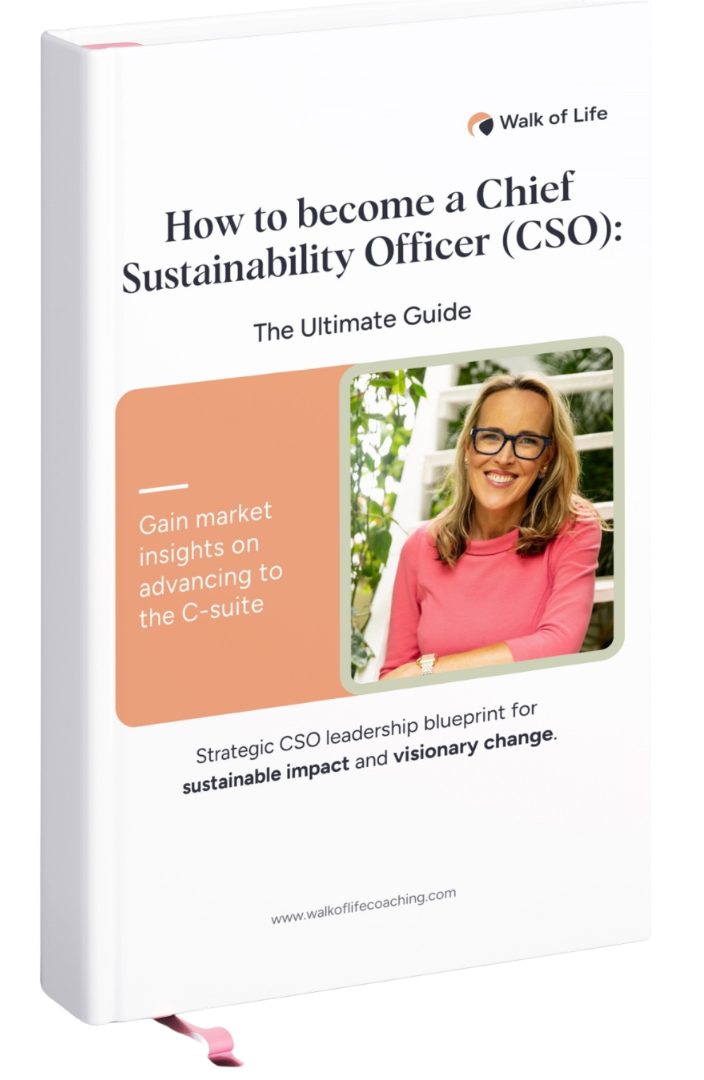Dominate your job search with this LinkedIn guide
Aug 18, 2009
Did you know that 97% of human resources and staffing professionals use LinkedIn to search for candidates and that 77% of all job openings are posted there? Making the most of your profile with this Linkedin guide will be one of the best investments you’ll make in your job search and ongoing career and network development.
But first…
Before you put fingertip to keyboard, take a few minutes to read and digest the following five tips.
- You’ve got one chance to make a good impression, so make it count by crafting a compelling and relevant story about who you are and what you do. You can’t customize your profile to fit a plethora of job types — it’s one size fits all — so be clear on what you’re selling and to whom.
- Keep it short and simple. LinkedIn is not a digital version of your paper CV! Attention spans are short online, so use searchable keywords and avoid long paragraphs. Bullet points are your friend.
- Think like an advertiser and promote yourself. Don’t be shy, tell the world about your achievements and back them up with proof.
- Smile. Yes, you are on camera! Get yourself an appropriate photo. I think black-and-white shots with a clean background, preferably taken by a professional, look best.
- Prepare to network. Particularly for CSR and sustainability roles, where job titles are non-traditional and a lot rides on reputation. Reaching out to people in your field (or the field you want to get into) through groups or companies you follow will help you get noticed.
Your profile checklist
Whether you’ve already got a profile or are creating one from scratch, use this step-by-step guide to proof your content and make sure it screams, “Hire me!”
- A professional profile photo
A bad photo or none at all is the No. 1 mistake jobseekers make. Yours should be a headshot on a black or white background, with a comfortable and approachable expression. Put your best face forward! - An attention-grabbing headline
It’s the first thing people see, so use these 120 characters to describe your industry, skills and objective, and don’t be afraid to announce your job search right there in your headline (unless of course you don’t want your current employer to know you are looking). This is not your job title and company name. - An engaging, keyword-rich summary
Write a 100-word sales pitch in the first person, using a conversational tone. It should provide the same information as your half-page bio or four-line profile section of your CV. Then list your specialties using searchable keywords, including industry, skills, interests, and past and potential job titles. - A detailed job history
Give bullet-point descriptions of previous roles and impressive-sounding accomplishment statements that demonstrate your achievements (using the ‘>’ symbol). Back up your claims by uploading samples of your work: reports you edited, press releases about your projects, slideshows of presentations you’ve delivered. Make liberal use of the “add a link” function too. - Highlighted accomplishments
Publications, volunteering, courses, honors and awards, languages… Fill out all sections that apply, and reorder them so the most relevant and impressive sections are at the top. - Positive recommendations
There’s nothing better than positive recommendations to reassure a potential employer. Aim for at least one recommendation for every job you’ve had. - Relevant groups
Showcase your knowledge and engagement in the sustainability field by joining relevant groups. Use the search bar at the top of LinkedIn to search for groups in your local area, as well as in your niche industry.
And finally…
Try out my three killer tips for a strategic job search. These sneaky suggestions will help you target your efforts for maximum impact.
- In LinkedIn, click on the Advanced Search option, select “people” and set the location to your country. In the “title” field, type HR, human resources or recruitment. From the drop-down menu, select “current.” Up will pop a list of hiring managers in your network. Use the “company” and “industry” fields to narrow down your search… and get networking!
- Identify a few “dream companies” you’d love to work for, search for them on LinkedIn, and hit follow. You’ll automatically be updated of any vacancies they post in your news feed.
- Log on to SimplyHired.com, type in your job search criteria, and when the results display, look in the top right-hand corner. You’ll notice the “Who Do I Know?” box. Turn it on, allow access to your LinkedIn account, and watch your contacts magically appear under each posting. Now you know exactly who in your network to target for an internal referral!
Happy job-hunting folks, and don’t forget to contact me for a personalized critique on your LinkedIn profile and some expert advice on how to improve it.
This post originally appeared on TriplePundit.com.