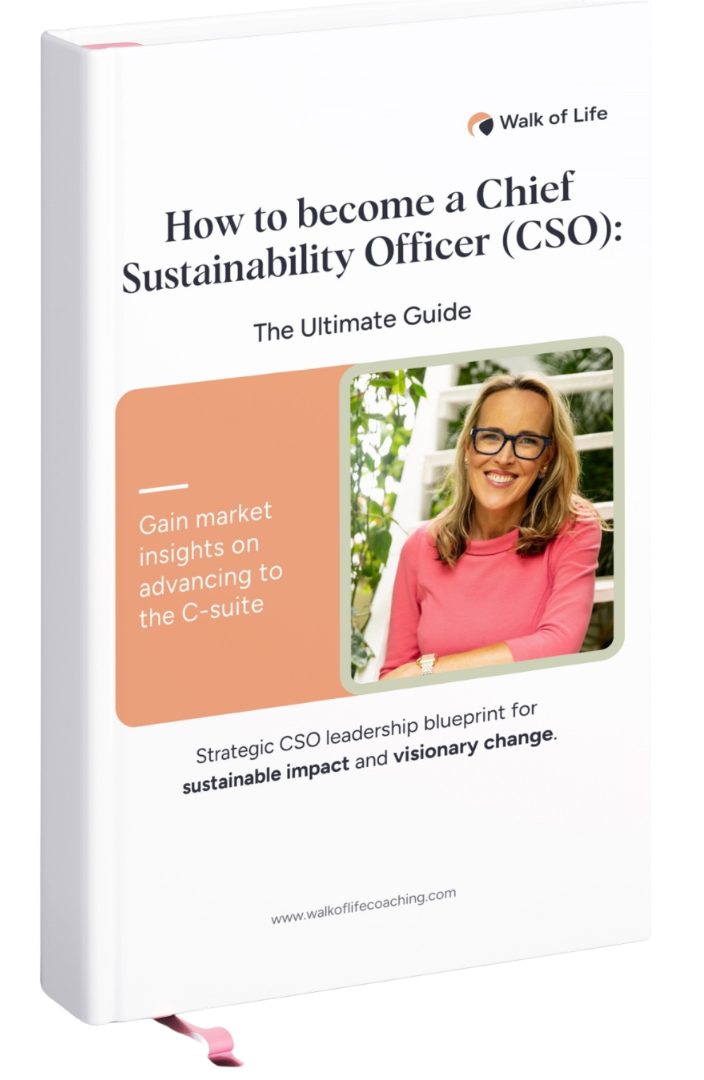3 tips to create a personal brand and accelerate your jobsearch using LinkedIn
Dec 10, 2012
The traditional jobsearch is over. There, I said it!
Gone are the days of trawling through the newspaper with a red pen. In today's world, getting your dream job is all about people and connections, and that can mean only one thing: social media.
Maximising your use of social media - especially LinkedIn - is a clever way of finding and engaging with potential employers. So think of your LinkedIn profile like an advert: use it to set out your personal brand because, as I'm constantly telling my clients, developing one is the key to smart jobseeking!
Your personal brand is the concise version of your CV, cover letter and interview rolled into one. It's the 'nutshell' that should communicate your passion and goals, what skills you have to offer and what's your USP to a potential employer in less than 30 seconds. I call this your personal “elevator pitch.” But while writing a pitch is important, it's the way that you use it that gets results.
At the recent Net Impact conference in Maryland, USA, I was lucky enough to attend a brilliant workshop by John Hill, Higher Education Evangelist at LinkedIn (you can listen to the full audio here).
When it comes to personal brands, he and I are on exactly the same page. In his workshop, titled 'Maximising LinkedIn for Career Success,' John explained how to enhance your brand - not with fancy adjectives, but with connections, affiliations, interests, and interactions, and use it as part of a jobseeking strategy.
I've summarised my favourite three of John's tips below:
1.
Make the most of your education to connect with your university's alumni, university groups, and student groups using the LinkedIn group finder. You all have a pretty major thing in common! It might be a good starting point for a conversation with someone who already has your dream job and might help get you an informational interview.
2.
2.6 million companies have profiles on LinkedIn. If you search for companies, rather than people, in the top right corner, you'll find company profiles. By clicking on 'More Insights' at the bottom of the right-hand bar, you will be able to see who's been promoted internally and who's left the company in recent months. What do those two things tell you? Vacancy!
3.
Use Simply Hired to conduct a job search. In the top right corner, you'll notice a small 'IN' logo. Click on it to attach your LinkedIn network to those jobs and you'll see right in front of you who is connected to which jobs and how. The rest is easy - pick the best relationships and request an informational interview, get your CV into their hands, let them take it directly to HR for you and poof! you become an internal referral. This will seriously increase your chances of a callback.
So there you have it! Personal branding through leveraging your LinkedIn network is the sharpest tool in the job hunter’s kit. Make sure you've got your pitch ready.